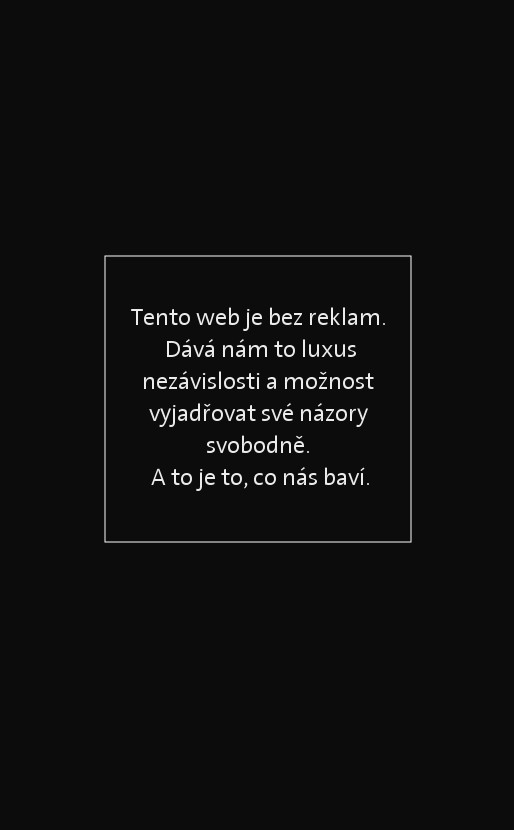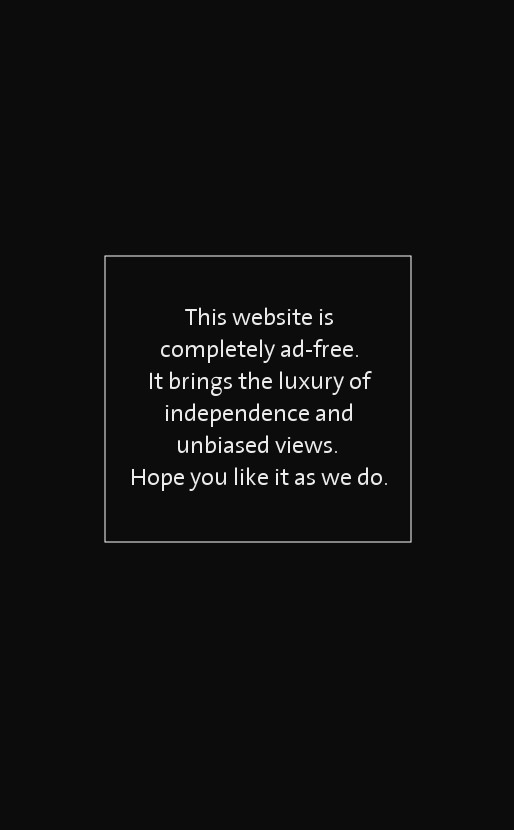Do not listen to your room – listen to music
There are numerous debates over the internet which part of an audio chain affects sound quality the most. Often the discussion ends up by arguing about the qualities of different speakers or amplifiers. Then someone says what about the quality of recordings? Good try. Well, even the best speakers, the best amplifier and the best recordings are good for nothing if we are not sure that the sound that we listen to is not altered through listening room interactions.

The room dictates what we hear - always. Even the best rooms have their own sonic signature. However, the difference is that the not that good rooms may have severe sonic signatures that mask the nuances in the recordings we love and makes A-B testing of amplifiers impossible. Try to move your audio system to a bathroom – you know what I am talking about, right? Despite that we know how important the interaction of the speakers with the room is it is surprising that often audio enthusiasts spend huge amounts of money on electronics without paying attention to the listening environment. We will show you how to – with a minimum budget – tackle the task of optimizing it.
Do not experiment - optimize!
Start with finding the right placement for your listening seat and for your speakers. Two simple methods, developed by Cardas and Audio Physic can be a good guidance for the beginners – we will discuss them later in this article. It is possible to acquire a good DSP room corrector – Lyngdorf, Copland or McIntosh produce good devices that are easy to use and will help you to tame the room modes. It is also possible to rely on well tested approaches like LEDE (Live End, Dead End) that dictate to make one of the walls absorbing (the dead end) and the other one reflecting (the live end). You can spend a lot of money on bass traps, resonators, absorbers, diffusors or other acoustic elements but if you are not knowing what you are doing it may be quite an expensive and often disappointing lesson.
The essential rule is: if you do not know what to fix you cannot fix it. That is why you should always start with measuring your speakers’ in-room response. With the ATB PC Pro set it is a piece of cake. Then, even with not applying any acoustic treatments (yet), you will get to the point that your speakers and your listening seat are optimized as much as the room allows.
The ATB PC Pro set (less than 100 € at the time of the review) consists of a calibrated microphone, software bundle and a USB dongle. It is compatible with all OS Windows versions – I tried it on Win7, Win8 and Windows 10, no issue whatsoever if you follow the instructions (the 87-pages manual is provided with the set). The USB dongle is needed to activate the software in your computer the same way you start your car with a key. The microphone is then connected to the input jack of your laptop or PC console and placed in the position you want to measure. Before the first measurement the software generates the compensation curve for you sound care and here you are.

The software allows you to measure the frequency response, phase, impedance or impulse response. You can measure on-the-fly, make a one-off measurement or make any number of measurements on one screen and then sort them combine them or analyze them. The software supports exporting into standards of MLSSA, Clio, Laud or IMP, editing, smoothing at a selected resolution, resizing or saving the graph as a picture. Some typical measurement may look like this one:

By letting the software work in real time and moving things around the room you’ll be learning fast what has and what has not an impact on sound. One of the most typical examples is the placement of polyurethane absorbers behind you, next to you and next to your speakers. Yes, they alter the sound but do they help improving anything below 10kHz?
Even without the ATB PC Pro it is possible to optimize the listening environment – I will show you two methods for inspiration.
The golden ratio optimization by Cardas Audio
George Cardas applies the golden ratio theory on everything. So, he assumes, it can be also useful for finding the right speaker placement.
According to Cardas the most harmful situation appears if the side walls reflections and rear wall reflections combine into a strong resonant mode. He suggests that the following procedure helps avoiding such a situation:
1) Measure the width of the room - RW
2) Place the speakers so that their baffles were at the distance of 0,447xRW from the front wall
3) Move the speakers so that the centers of their drivers were 0,276xRW far from the nearest wall. In this position the distance between the centers of the drivers of both speakers should be 0,447xRW
Example: The room width is 3m. The front baffles if the speakers will be 1.34m from the front wall, the centers of the drivers will be 0.83m from the side walls and the speakers will be 1.34m apart.

When I tested this method in my listening room I ended at nearly the very same place (2cm to sides) where I positioned the speakers based on auditioning. So I figure it works. Of course the method does not consider irregular rooms, semi-open spaces or different furnishing styles. It also does not consider the reflex ports firing to either side (floor, front or back) etc. Still it is a quick guide that will work in most standard rooms.
:: Room Set-Up
:: Listening Room Dimensions
A Method a la Audio Physic
Joachim Gerhard (the ex-Audio Physic’s engineer. Note of the editor) designed few speakers that had the ability to virtually disappear in any listening room. Here are his tips.
The best position of speakers is when they are wide apart with the listener sitting closer than it is the distance between the speakers, ideally in 1:1.21 ratio. Means that if you sit in the 3m distance from the speakers they should be 3.63m apart. Not to ruin the stereo experience Gerhard recommends to take the following steps:
1) Place the speakers in the 1:1.21 position.
2) Create a reference point in the center. Use a good recording of human voice where you know it is in the center. Be careful, it is not the rule: there are many good audiophile and non-audiophile recordings where the voice is slightly off-center. If you are not sure than it is much simpler to use a mono recording. Some amplifiers also allow for switching between stereo and mono modes so you can make any stereo recording mono in a second. If the voice is heard more from the left then move the right speaker closer to you. And vice versa. Repeat the step until the voice is not centered between the speakers. Of course, pay the attention to tonality of the voice – you want it to sound as natural as possible.
3) Only when you are done with the previous step you can try and fine tune the image focus with toeing in and out the speakers. Depending on the acoustic properties of your room you may end up with slightly asymmetrical placement or with a different toe in for each speaker.
4) The vertical focus is easier to achieve. Adjust the front and rear spikes or use coins under them to tilt the speakers until the height of a standing interpret is locked.
5) Proximity of walls affects tonality. Usually, the closer the speakers are to the front wall or to the corners, the more accentuated the bass becomes, and the fuzzier image you get. It is all about a good compromise. A good tip from Joachim Gerhard: place the speakers along the length of the room; thus the side walls are further away from the speakers and side reflections are minimized.
Another possibility is the following method: use an adhesive tape or an erasable marker and divide your room into a network of halves, quarters, eighths and sixteenths. These spots are supposed to be cumulative peaks of sound waves interferences. Then divide the room in odd multiples – thirds, ninths etc. These spots are supposed to be cumulative dips or nulls. Start with the placement where speakers are placed in the halves (front to back) and the quarters (left to right). If the sound is not good then move the speakers in the grid you have created. By observing the sound changes in peaks and nulls it is much easier to define which position works the best for you. This works well if you can allow for the speaker placement along the length of the room.
If you need to place the speakers in the more conventional set up, along the width of the room, then the best solution may be to place yourself (i.e. your listening chair) into the very center of the room and the speaker place in the quarters of the room. The resulting set up will be a kind of near field listening that eliminates the room modes.
Though these methods look complicated they are not. By working systematically it will be possible to go a step or two back and avoid bad intuition. Still, what you may hear as juicy and rich sound may be a dry and uninvolving sound for someone else. Each of us has a different reference point. Do not ask others what they think – do what your ears like the most.

Why it is simpler with the ATB PC
The ATB lets you visualize all the acoustic behavior in your room on a PC screen. Moving the speaker or a microphone around the room, while simultaneously looking at a frequency response on the screen, will teach you much more than reading internet forums. On the fly - that is in real time - one immediately knows how the sound behaves at a particular spot of your room. And you can start experimenting. What if I place a big carton box in the corner? What if I stick a thick foam piece on the wall? What if I open a window? The effect on the sound is immediately seen on the screen. Thus you avoid psychoacoustics.
The picture below shows the frequency response of Dynaudio Contour 1.1 monitors in quite a damped room. The blue trace rolls off from 1kHz reference point to -8dB at 16kHz, after that the roll off is even steeper.The 5dB peak at 60Hz and severe dip at around 110Hz is the result of the interaction between low ceiling, walls and floor. The red trace is the same set up and placement, with rather amateurish bass traps added with the goal to tame the 5dB/60Hz peak. You see that the mission was not accomplished: the peak stayed and the traps made the dip issue even worse. With ears this could result into discussions. With the ATB you know that there is a problem.

The next picture shows other small speaker, Dynaudia Confidence C1, in quite a reverberant room. Also here (the blue trace) you see the dip at around 110Hz as a result of floor bounce and in-room interferences. Other than that the frequency response is actually remarkably flat. The green trace is the same set up, with the listening chair moved by 0.5m further away from the speakers. You see that the dip got levelled, without any acoustic treatments. Now imagine two reviewers, each sitting in a different listening chair. The perception of the sound will be different. Now you know why. The ATB objectivizes what you hear.

Both the examples illustrate how easy improving the sound in domestic conditions may be. Before you invest fortune into consultants and acoustic treatments, try to learn what is your room like and how sound behaves in it. I see the measuring softwares like ATB PC Pro as an essential tool of any serious audiophile.
But they will not tell you everything – if you want to know then check our article MEASURING SPEAKERS - HOW FLAT SHOULD A FLAT LINE BE?
Audiodrom © 2009, MJ
Where to buy the ATB PC Pro: MeLiSSA s.r.o. (+420 777 04 1313), e-shop http://www.hifionline.cz/.